-
- file_download
- file_download
- file_download
-
5 个项目 7.54 KB
README
Code plugin for GitBook
Code blocks are cool but can be cooler. This plugin adds lines numbers for multi-line blocks and a copy button to easily copy the content of your block.
Cool, can I see it working?
The next image shows a single line code block:
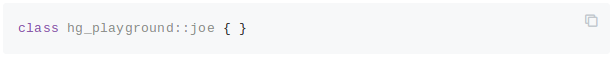
When displaying code with multiple lines, line numbers will be added:
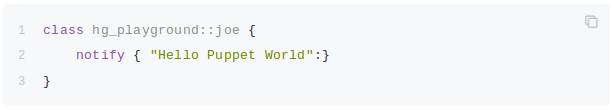
How can I use this plugin?
You only have to edit your book.json and modify it adding something like this:
"plugins" : [ "code" ],This will set up everything for you. If you want to get rid of the copy buttons use add this section too:
"pluginsConfig": {
"code": {
"copyButtons": false
}
}